Online Library Catalogue
BiblioCore Online Catalgoue
Find our catalogue at https://woodstock.bibliocommons.com
Create an account, track your reading, place holds, renew your checkouts, create lists and tags, and follow other library users, all in one convenient place.
This guide is designed to help you set up your account, review available privacy settings, track your reading, and provide basic searching tips.
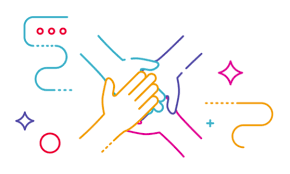
Setting Up Your Account
When you log in to the catalogue for the first time (woodstock.bibliocommons.com), you'll be prompted to create your account with your library card and PIN, but you'll also be prompted to create a username. This username will be visible to anyone who can see your account activity, but you can change it at any time. Once your account is set up, you can log in with either your library card number or username in the future.
- You can provide an email address to use the Forgot Password feature.
- As you complete registration, be aware of any messaging on the page about why certain information is being collected.
- All of your account information, settings, checkouts, holds, and more can be found in your Library Dashboard.
What You Need to Know About Privacy
This catalogue has many features that allow you to share what you're reading, watching, and loving from the library - but it is important to know what you're sharing with everyone else, and what is private. Make sure to review your privacy settings as soon as you create your account.
Always Private
- Current checkouts and holds
- Your PIN/Password
- Borrowing History (if you've enabled it)
Public Activity*
- Your Activity Feed (comments, ratings, etc.)
- Any books added to your Completed, For Later, or In Progress shelves.
- Public Activity defaults to a public setting, however you can change this to private in your account settings at any time.
Find What You're Looking For
Searching for items in our collection has never been easier. Simply type what you're looking for into the search bar at the top of the page and get the most relevant results first. You'll see some exciting new features as you search:
- Smart Search recognizes common search terms like "movies" or "new books" and automatically applies the filters you need to get great search results.
- Filter your results using the options on the left-hand side of the screen to help narrow things down. You can filter by format, audience level/age, genre, and more!
- If you do the same searches regularly, you can save them! Once you've got your search perfected, simply click Save Search at the top of the page. Go to your Library Dashboard to see all of your saved searches.
- Results are now grouped to show all the available formats of a title that we own.
A few tips to make borrowing easier:
- Items in green are available now. You will need to put a hold on the red ones.
- From your Library Dashboard, you can renew items, pause your holds, and more!
Track Your Reading
Keep track of what you've read, watched, or listened to right in your library account! Don't forget to review your Privacy Settings before getting started.
- Borrowing History: If you choose to enable it, will track the items you've borrowed and returned to the library. This information is always kept private, and staff will not see it.
- Add items to your Shelves: For Later, In Progress, and Completed. You can choose to make this information public or private.
- If you Rate or Review an item, the catalogue will automatically add that item to your Completed shelf.
Help & FAQ
Looking for more help?
Call or visit the library for assistance placing holds and renewing materials.
Book a one-on-one session with our Cyber Assist service for help setting up your account, creating saved lists, and more!
You can also find and register for events from the same catalogue, and also see what events you've registered for right in your library account! Click on programs & events in the menu to get started.
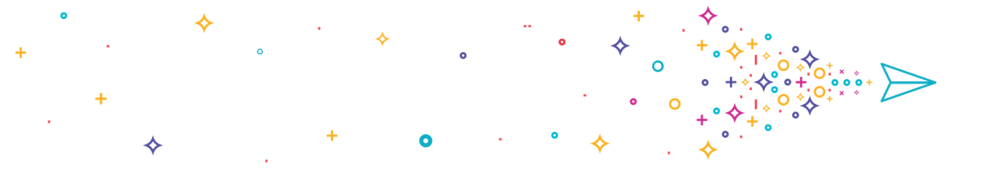
Using the Library
- Policies
- Get a Library Card
- Borrow from Other Libraries
- Due Date Reminders & Notices
- Loan Periods & Fees
- Placing Holds
- Renewing Materials
- Services
- Can't Find It?
- Accessibility
- Mobile App
- Community Outreach Services
- Computer Services
- Homebound Service
- Online Library Catalogue
- Photocopying & Printing
- Study Pod and Room Rentals
- Self-Serve Digitization Services
